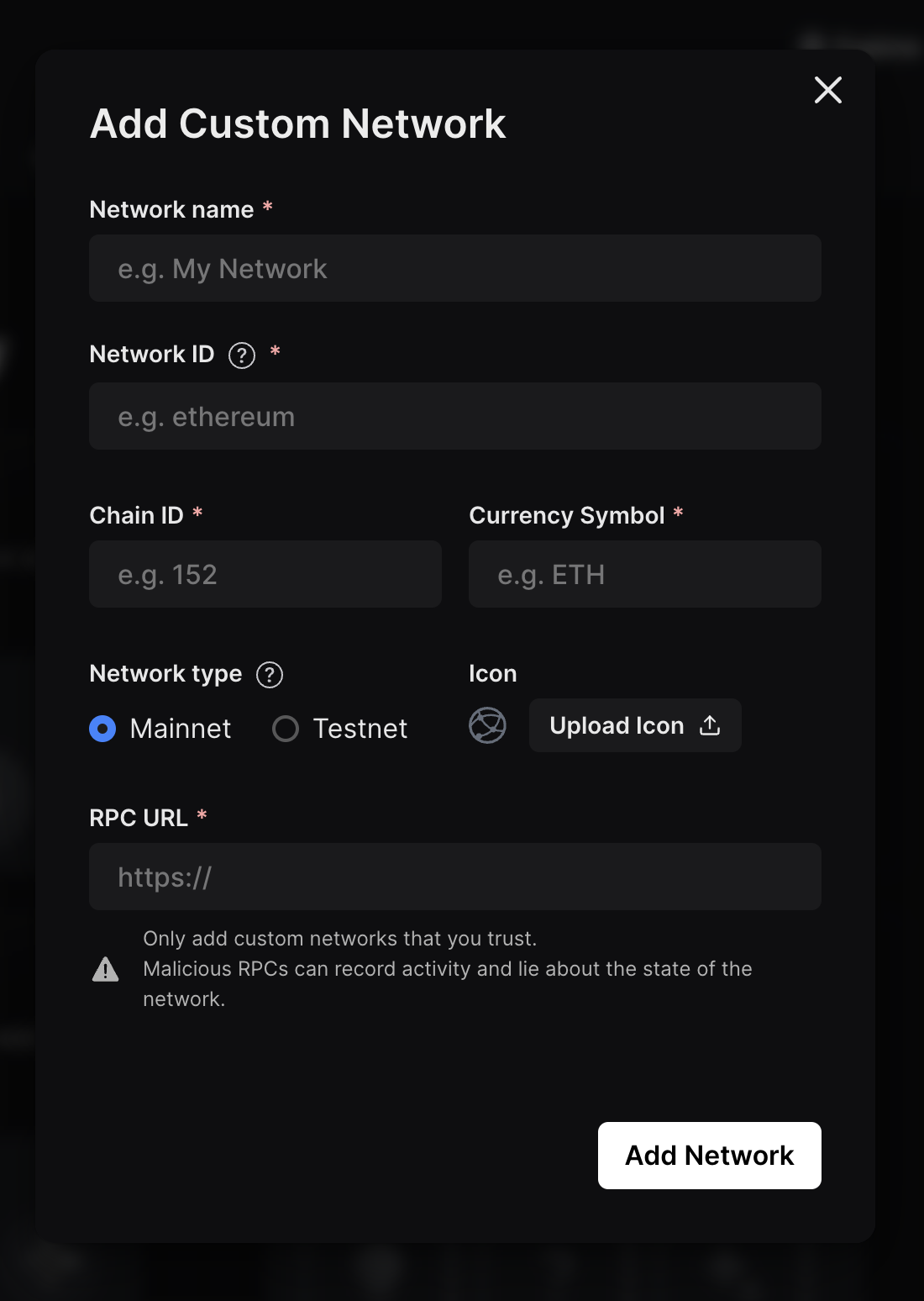Custom Networks
Using thirdweb, you can deploy, interact with, manage and view contracts on any EVM network using the Dashabord.
Configuration
To add a custom network, select the network you are currently connected to from the Connect Wallet button.
This will open a Select Network modal where you can search for a network by Chain ID or name. If the network is not listed, you can add it by clicking the Add Custom Network button.
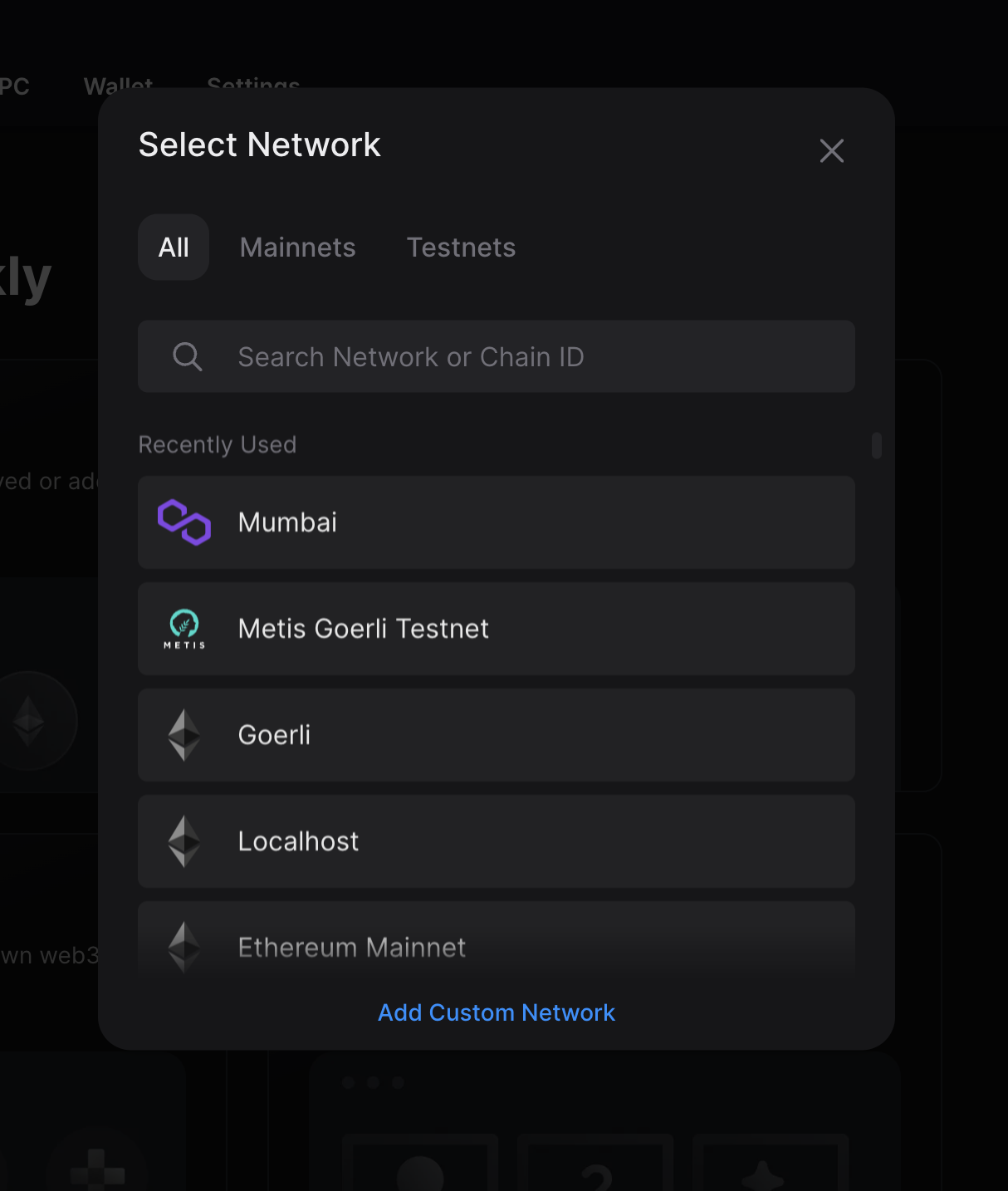
Adding a Custom Network
To add a custom network, you will need to provide the following information:
- Network Name: The name of the network.
- Network ID: The Network ID of the network used to identify .
- Chain ID: The Chain ID of the network.
- Currency Symbol: The currency symbol of the network.
- Network Type: Indicates whether the network is a testnet or mainnet.
- Icon: Upload an image to be used as the network icon.
- RPC URL: The RPC URL of the network.
Once you have added this information, you can click the Add Network button to add the network to your list of networks.
To connect to the network, select the network from the Select Network modal.